- Choosing a selection results in a full page refresh.
Welcome to Smart E Shop
Welcome to Smart E Shop
Welcome to Smart E Shop
Welcome to Smart E Shop
Welcome to Smart E Shop
Welcome to Smart E Shop
Welcome to Smart E Shop
Welcome to Smart E Shop
Welcome to Smart E Shop
Welcome to Smart E Shop
Welcome to Smart E Shop
Available 24/7 at
(+92) 331-5865152
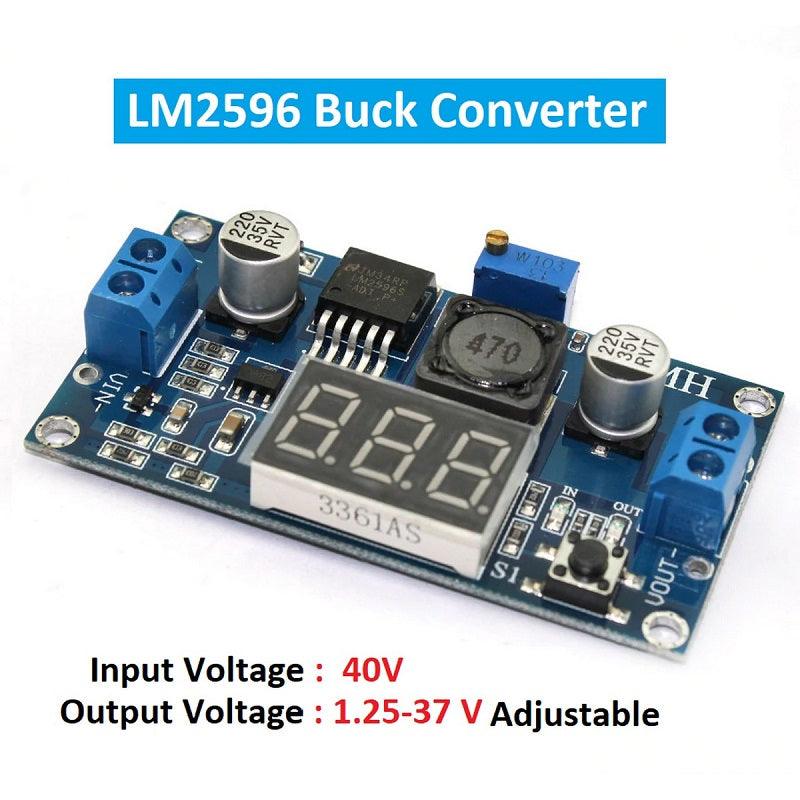

This module can be used in step-down fields where the input voltage is higher than the output voltage, such as batteries, power transformers,
Product Video:
1.Input voltage range:40VDC
2.Output voltage range:1.25-37VDC adjustable
3.Output current:2A
4.voltmeter range: 0 to 40V, error ±0.1V
5.Input reverse polarity protection
6.Built in output short protection function
7.Built in thermal shutdown function
8.L x W x H =6.1*3.4*12 cm
9.Weight: 22g
10.LEDdigital voltmeter tube, the accuracy is adjustable function, can be aimed at your multimeteradjustable accurate.
11.Press the rightkey to let the display show the input or output voltage. when the right “OUT” led light, it shows output, the left “IN” led show input.
How to adjust the accuracy?
(1)Output voltage calibration steps
Step 1, adjust the right button so that "OUT" LED lighted, the voltmeter shows the value of output voltage; Press the right button for more than 2 seconds, release, voltmeter and "OUT" LED flashes in synchronization so that youenter the output voltage calibration mode.
Step 2,press the right button (normal speed), the voltage value is adding up a unit; Press the left button, minus a unit; Due to a unit is less than 0.1V, the minimum voltage display to 0.1V, so you need to continuously press 1-5 times to see the voltmeter change 0.1V, how many times voltmeter change 0.1V by pressing the key, depending on the current display voltage, the higher the voltage, the fewer the number of press.
Step 3,press the right button for more than 2 seconds, release, to exit the output voltage calibration mode. All parameters set to automatically power down to save.
(2)Input voltage calibration steps
Step 1, adjust the right button so that "IN" LED lighted, the voltmeter shows the value of input voltage; press the right button for more than 2 seconds, release, voltmeter and "IN" LED flashes in synchronization so that you enter the input voltage calibration mode.
Steps 2 and 3, consistent with the output voltage calibration method.
Note
Some customers report: "The module can not be adjusted, the output voltage is always equal to the input voltage." When you encounter this problem, please counterclockwise rotation of the potentiometer 10 laps or more, then you can adjust the output voltage. Because the factory default output voltage is 20V.
Package Included:
Nam tempus turpis at metus scelerisque placerat nulla deumantos solicitud felis. Pellentesque diam dolor, elementum etos lobortis des mollis ut risus. Sedcus faucibus an sullamcorper mattis drostique des commodo pharetras loremos.Donec pretium egestas sapien et mollis. Pellentesque diam dolor cosmopolis etos lobortis.
You may return most new, unopened items within 30 days of delivery for a full refund. We'll also pay the return shipping costs if the return is a result of our error (you received an incorrect or defective item, etc.).
You should expect to receive your refund within four weeks of giving your package to the return shipper, however, in many cases you will receive a refund more quickly. This time period includes the transit time for us to receive your return from the shipper (5 to 10 business days), the time it takes us to process your return once we receive it (3 to 5 business days), and the time it takes your bank to process our refund request (5 to 10 business days).
If you need to return an item, simply login to your account, view the order using the "Complete Orders" link under the My Account menu and click the Return Item(s) button. We'll notify you via e-mail of your refund once we've received and processed the returned item.
We can ship to virtually any address in the world. Note that there are restrictions on some products, and some products cannot be shipped to international destinations.
When you place an order, we will estimate shipping and delivery dates for you based on the availability of your items and the shipping options you choose. Depending on the shipping provider you choose, shipping date estimates may appear on the shipping quotes page.
Please also note that the shipping rates for many items we sell are weight-based. The weight of any such item can be found on its detail page. To reflect the policies of the shipping companies we use, all weights will be rounded up to the next full pound.
| Drostique | Nam tempus turpis at metus scelerisque placerat nulla deumantos |
| Pharetro Lorem | Pellentesque diam dolor elementum etos lobortis des mollis |
| Milancelos | Donec pretium egestas sapien et mollis |
| Pellentesque | Sedcus faucibus an sullamcorper mattis drostique des commodo pharetras |
| Proin Molestie | Pellentesque diam dolor elementum etos lobortis des mollis |
| Cosmopolis | Donec pretium egestas sapien et mollis |
Get the latest updates on new products and upcoming sales
Thanks for subscribing!
This email has been registered!